
|
||||||||||||||

|
||||||||||||||
|
The Niconico Indies Game Fest is an event that strives to connect both game creators and players, as well as encourage
more players to play privately-created game titles. |
||||||||||||||
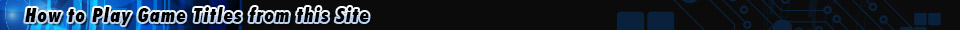
|
||||||||||||||
|
1. Proceed to the video page fromthe list of videos located at the bottomof the page. |

|
|||||||||||||

|
||||||||||||||
|
2. Proceed to the download URL from the video description. |
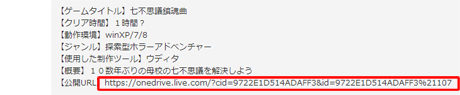
|
|||||||||||||

|
||||||||||||||
|
3. Download game title from the corresponding website. Flash gamescan be played as-is. |
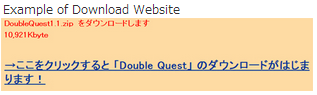
|
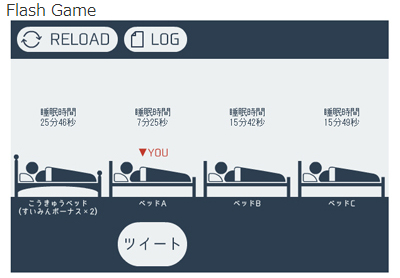
|
||||||||||||
|
|
||||||||||||||

|
||||||||||||||

|
||||||||||||||
|
1. Create a game
2. Create and upload an introductory video for your game a. Include a download URL for your game within the description for your uploaded video (Upload to external site such as Vector) b.Make sure no unpermitted copyrighted content is included in your description (BGM, etc.) c. Register your game on the Contents Tree. Go here for how to register. (Japanese language page) d. Please tag lock Niconico Indies Game Fest 4 3. You’re finished. Proceed here for details regarding terms of use (Japanese language page) →http://blog.nicovideo.jp/niconews/ni047437.html You must sign up for a Niconico account to upload an Indies game. Go here for details. →https://secure.nicovideo.jp/secure/register |
||||||||||||||










![[ARロボットアクション] Kerberos ~How to Play~](https://nicovideo.cdn.nimg.jp/thumbnails/23717816/23717816)







