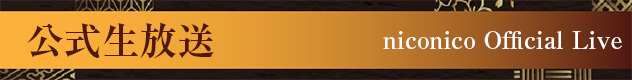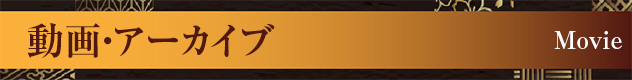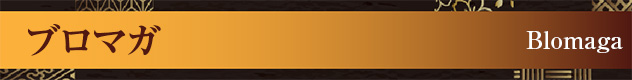|
|
||||||||||||||||||||||||||
|
|
||||||||||||||||||||||||||
|
|
||||||||||||||||||||||||||
-
【一般販売】3/16(土)開催『久保田未夢のNice to MEAT you & YOU』イベントチケット抽選はこちら
いつも『久保田未夢のNice to MEAT you & YOU』をご視聴、応援頂きありがとうございます。 3/16(土)にて開催 『久保田未夢のNice to MEAT you & YOU』イベント 一般チケット抽選ページとなります。 以下のイベント詳細をよくご確認の上、 ページ下部のURLより抽選ページへ移動ください ■開催場所 会場名:ベルサール御成門駅前 住所:〒105-0004 東京都港区新橋6-17-21 住友不動産御成門駅前ビル1F ※近隣には「ベルサール御成門タワー」がございます。 お間違えのないようお気を付けください。 ■イベント概要(第1部) 【出演】(敬称略) 久保田未夢 MC:鷲崎健 ゲスト:相良茉優 【開場/開演時間】 OPEN 13:30 START 14:00 【チケット料金】 一般価格¥5,000 ■イベント概要(第2部) 【出演】(敬称略) 久保田未夢 MC:鷲崎健 ゲスト:村上奈津実 【開場/開
2024-02-09
- 0 コメント
-
How to registrate a monthly channel member. -Miyu Kubota's Nice to MEAT you & YOU
Instructions on how to register on a smartphone are provided with screenshots after the registration process for the PC version. ※The image shows a case of "1129-members". -When registering on a PC- ①Please click on the orange text link “ニコニコ会員登録” in the top center of the page. ②Please click the orange button “新規会員登録”. ※You can also register using your SNS account (Apple ID, Twitter, Facebook, LINE,
2023-05-10
- 0 コメント
-
【公録】久保田未夢のNice to MEAT you & YOU#59の詳細について
2023/1/31(火)みーとゆー公録イベントについてお知らせいたします。 今回実は急遽決まったお話でしてイベント自体も「#59の公録」という体で実施するに至りました。 また、会場に来られない方のための配信についてはチケット購入の必要はございません! ※現地観覧チケットは1129サポーターのみがご購入可能です。 ※チケットは抽選であり先着順ではございません。 ※会場の座席番号もバラバラに配置致します。 ※従って「座席の前列から数字の若い順」、というわけではございません。 ■抽選応募はこちらから! →https://passmarket.yahoo.co.jp/event/show/detail/0242zer4nts21.html ■配信ページはこちらから! →1/5(木)に公開させていただきます。 ■ ご案内 タイトル:【公録】久保田未夢のNice to MEAT you & YOU#59【いい
2022-12-20
- 0 コメント