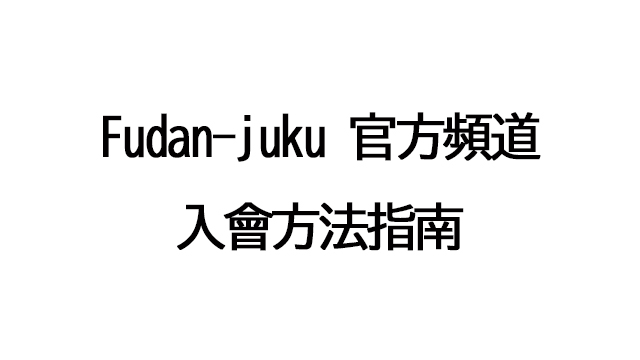閉じる
閉じる
×
This page shows you how to subscribe to Fudan-juku Official Channel.
Fudan-juku Official Channel is a ¥500 per month subscription channel with some exclusive content.
Get access to newly added videos and members-only live stream at no additional cost.
Join Fudan-juku Official Channel today to enjoy the quality content!
Note:
There are two steps to sign up for Fudan-juku Official Channel.
Step1: Sign up for niconico account. (Free)
Step2: Subscribe to Fudan-juku Official Channel. (¥500/month)
Please note that niconico channel subscription is not included with premium membership perks.
If you only sign up for the premium membership, you won’t be able to enjoy Fudan-juku Official Channel’s content.
◆How to subscribe channel◆
1. Go to the channel page and click on the yellow “Subscribe” button on the top right.

2. Log In / sign up for niconico
If you alreday have your niconico account, go to step7.
If you don't, click on the "Sing up now" button.

3. Register your email
Enter your email address in the box.
*You may also sign up with your social media account including Twitter, Facebook or LINE.
Select the service you want to connect to niconico.

4. Confirm your email address
We'll send you an email to confirm your email address with a confirmation link.
Please check your inbox for an email from niconico.
In order to complete the signup process, please click the confirmation link.

5. Register your information
Fill out the form to register your information and click on the "proceed" button.
You will be able to log in to Niconico with your email and password
after completing the registration process.

6. Complete registration
Check/uncheck the checkbox about receiving emails from niconico
about latest updates on new services.
Click on the “Set your email delivery settings to return to the website.”

7.Select the payment option for the channel subscription.
Select a payment option. You will then be taken to the payment page.

8. Subscription completed!
Your subscription process is now completed! You’ll be taken to this page.
9. Check the notifications and updates on the channel page.
10. Enjoy Fudan-juku Official Channel!
-
次の記事2020-06-08 12:50:00Fudan-juku官方頻道入會方法指南
-
前の記事これより過去の記事はありません。